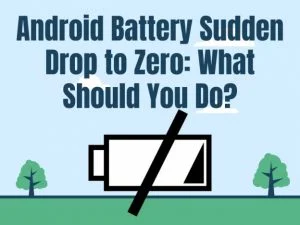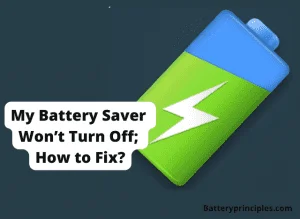MacBook Air is famous for its cute look, low thickness, high performance, and long battery life ranging from 12 to 18 hours on a single charge! Apple engineers have done a great job of fitting a hi-capacity battery into such a small package.
However, Any Macbook battery (Like other Laptop and Smartphone batteries.) tends to wear out and eventually begins to hold a charge poorly. After years of operation of the device and also when there are adverse effects, this time is reduced. Then the MacBook battery stops working properly and needs to be replaced.
Causes of Macbook Battery Failure
Physical damage
MacBook Air battery replacement may be required due to its mechanical damage. Such as a result of a strong blow to the laptop case or its fall.
Even though the aluminium body can handle shock loads quite well, some internal parts can still be seriously damaged by them.
Moisture in the laptop
Often, you replace the battery after moisture gets into the laptop. If only water is on the keyboard, there is no need to change the battery.
But there is a greater chance of water penetrating under the motherboard and battery, and the battery will die 90% of the time. The reason is that the fuse inside the battery prevents short circuits on the motherboard, so it breaks automatically.
It is a mechanism of the laptop to protect the motherboard from moisture.
A Swollen battery
Often you can see a swollen battery right inside the MacBook, all or on one side. And the laptop does not stand firmly on the table, it is swaying.
In this case, you need to immediately disconnect and remove the battery from the laptop, which also can cause the battery to explode and damage.
The laptop and battery are not in contact.
Gribsoft
Maybe the battery is just not connected correctly. Contacts could also be oxidized, for example, if liquid got into the laptop. They must be carefully cleaned. if it does not work after cleaning, you should replace the battery.
Long time usage
Most often, the battery lasts three to four years. Over time, you will notice that when you unplug your laptop from the mains, the charge lasts for a few hours or minutes.
The number of charging cycles has exceeded 1000.
Batteries for MacBooks, like for all other computers, have a certain number of charge cycles. The number of battery cycles before replacing it usually ranges from 700 to 1000.
The battery capacity decreases significantly over time (depending on the level of use), so a complete replacement may be necessary after a few years.
How to find out the number of recharge cycles in a MacBook?
- To Check the number of battery recharge cycles:
: → About This Mac → System Report → Power Options
In this tab, find information about the number of recharge cycles.
If this value exceeds 1000 cycles, it’s time to replace your Macbook air battery.
But some early MacBook Air models have a maximum battery cycle value of less than 1000. There too, after reaching the max value, it should be replaced.
- MacBook Air (Mid 2009) – 500
- MacBook Air (Late 2008) – 300
- MacBook Air – 300
Not works offline
MacBook only works from the power code, and when disconnected from the charge, it immediately turns off!
Service Required or Service Recommended message appears.
In the status bar in the right corner, an entry appeared on the MacBook battery icon – Replacement or service required. In particular, the MacBook Air 13 and 11.6 models require battery replacement immediately after the macOS reminder.
Inefficient repair
Rarely, but still, there are damage and fires of batteries after inept repair of something else in the MacBook. It is because inattentive technicians do not notice the debris that remains under the battery and at the moment it is screwed on, this debris pierces the thin wall of the battery and results in loss of quality. Or maybe even catch fire.
If the above error conditions appear on your Macbook Air, it is better to replace the battery as soon as possible.
Replacing the MacBook Air Battery
Each MacBook Air, MacBook Pro, and Pro Retina model corresponds to a specific battery model. So it’s necessary to find out your Macbook battery model.
How to find out the model of your MacBook?
Each Apple laptop has inscriptions on the bottom cover, you need to find the letter “A” among them and four numbers after it, this will be your model number.
Also, You can find your model name by entering the serial number on the check cover page or the technical specifications page.
How to replace MacBook Air battery?
First of all, we determine the battery we need. From 2008 until the release of the MacBook Air Retina, ten varieties of MacBook Air were released. Seats in Airs are quite similar, which allows some of them to install batteries that are not intended for this model.
MacBook Air batteries of different generations
newegg
Apple MacBook Air 13 Inch battery
MacBook Air batteries are made using Li-On technology (Li-ion), in each new laptop, they differ in connectors and volume, power, and ampere-hours. If in the interval, between generations, a model update comes out, then the batteries are interchangeable. The release of the new model also implies a filling that was modern at that time, which is reduced in size, productivity is increased, and energy costs are reduced.
Let’s take a closer look at each of the models.
The first Macbook Air
In 2008, the first model of the MacBook Air 13 (Model number A1237) was introduced under Steve Jobs.
It received a 7.2v 37Wh 4400 mAh battery and was equipped with a very voracious, by modern standards, Cor 2 Duo processor. At that time, it was a revolution! Unfortunately, with such a thin body and such a filling, it worked for up to 5 hours.
Updated in 2009 A1304.
Further, in October of the 9th year, new hardware, in the form of processors, video cards, and the ability to install a larger SSD, and that’s it. Other characteristics remained the same, including the battery. It is also a plus, because the battery, A1237, also fits the MacBook Air 13 a1304.
End of 2010.
At the end of the 10th year, the MacBook Air 13 A1369 line received a major update. The body and video have changed, and the MacBook Air A1370 11.6-inch model has become even more powerful, smaller, and uses less power. Now, MacBook Air 13 uses 7.3V, 50Whr ~6700-6850mAh, and Air 11.6 uses 35Wh 7.3V 4860mAh.
12th and 15th years, Models A1466 and A1465.
Apple Magsafe 2.0
In addition to wired port, a MagSafe 2.0 charging port was introduced. In terms of power, the MacBook 11.6 and Air 13 caught up. The battery in the MacBook Air 13 has grown up to 7150 mAh, and the MacBook Air 11.6 has up to 5100 mAh.
Notebook Power Module
At the WDC 2017 conference, there was an update to the line. The index remained the same at a1466 and a1465. Only the stone has been updated. There are rumors that there is no need to wait for any updates from the Airline, but only time will tell. The battery in them, respectively, remained the same.
After the battery required for replacement is determined, we can get to work:
Here’s our Apple MacBook Air battery replacement guide to safely remove the old battery and install the new battery.
Be aware of these partial case disassembly considerations.
The recommendations apply to the MacBook Air 13″ model range A1466 of 2012. Apple refers to them as MD231 and MD232.
If you have a newer line A1466 2013 or 2014, then use a different instruction.
Tools needed
- T5 screwdriver
- Pentalobe Screwdriver
- Tweezers
Step 1
• Turn off your Apple MacBook Air 13 and place it on a soft, flat surface with the screen side down.
• Remove ten screws from the bottom cover of the MacBook.
Step 2
• Hook the cover at the screen hinge area, pull on the edge and remove it.
• Disconnect the battery cable connector from the system board by pulling the black tab lengthwise.
Step 3
• Use a screwdriver to unscrew the five bolts securing the battery to the battery tray.
• Hook the battery case at the top edge and pull it towards you.
• Remove the battery and replace it with a new one.
Image credit – Gribsoft – youtube
How Many Amps In a AA Battery? How Many mAH?
BATTERY PRINCIPLES
Conclusion
Install the replacement battery in the battery tray inside the Apple MacBook Air 13 (2012, A1466) and follow the instructions in reverse order to assemble the MacBook.
Here is a video tutorial to follow
After installing a new battery, calibrate it. To do this, turn off the MacBook and connect the charger. Wait until the indicator turns green. Then, with the power cable connected, turn on the device itself, disconnect the charger and naturally discharge the battery until it turns off. Reconnect the charger and wait until fully charged (green indicator on the cable).
Attention! Dispose of the battery according to the regulations in your area.
How much does it cost to replace a MacBook air battery?
Apple or Apple Authorized Service Centers charge an average of $129 to replace the battery on MacBook Air laptops. But sometimes, the cost of replacing the battery corresponds to the health condition.
For example, the cost will be higher if the laptop’s battery is damaged by water.
If you have AppleCare+ and your product’s battery is less than 80% of its original capacity, you can get a replacement at no extra cost.
How long does it take to replace a Macbook Air battery?
Usually, it takes 1 to 3 hours to replace the battery.
What is the battery replacement warranty?
Many Apple service providers provide a guarantee from 6 to 12 months for battery replacement. The warranty covers the part that was installed on your device. Warranty service exceptions are: broken warranty seals, physical damage to the spare part and water ingress.