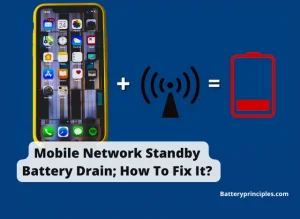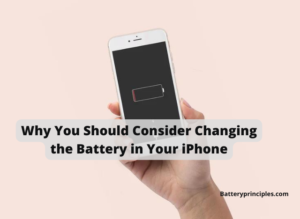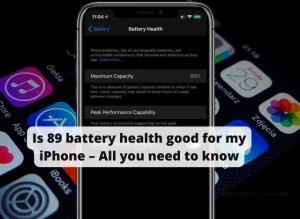The main reason for the Samsung S5’s heating up and battery drain problems is the battery problems.
One of the major problems with the S5 was not having enough power in the battery. Because of that, the phone’s users experience overheating as well as battery draining like no other phone.
In this article, we will discuss why the S5 overheating and battery draining problems are and if there is any fix for them. So stick around until the end to find out what you’ve been looking for.
How long does an S5 battery last?

The energy-efficient Qualcomm chip that supports the Galaxy S5 battery has enabled the S5 to achieve the best-ever score of 17 hours and 30 minutes. If you use it moderately to heavily, that ought to easily last you the entire day.
This battery life is pretty good enough for any user, but the thing is, the battery health won’t last for years and the holding time will be reduced much faster than on modern mobiles.
The main cause of the S5’s battery drain is the display. The S6 has a perfect display where it uses a very high percentage of battery. So, when the user uses the phone for a long time, it heats up quickly and drains the battery.
Samsung Galaxy S5 battery specs.
- Battery Size: Battery Pack.
- Battery Chemistry: Lithium Ion (Li-ion)
- Nominal Voltage: 3.85V.
- Nominal Capacity: 2750mAh.
- Watt Hours: 10.59Wh.
How many years does a Samsung S5 battery last?
The Galaxy S5 battery will work at its best for only one year, and after that, the battery starts to drain. If you still love to use your S5, then the best thing is to replace the old battery with a new one.
Can you replace the Galaxy S5 battery?
The Galaxy S5’s removable plastic shell, which makes it simple to access and replace your battery and memory, is one of the key features that Samsung built into the device.
If the battery in your S5 isn’t working properly, you can quickly replace it. If you don’t have access to a charger, this is useful.
Why Does My Phone Lose Battery While Charging?
battery principles
How do I know if my Samsung battery is genuine?
It is strongly advised that you only use genuine or approved Samsung batteries that have been specially designed for use in Samsung products. Incompatible batteries, cables, and chargers may be unsafe to use and may cause damage to the device or cause external damage.
How do I know if my Samsung Galaxy S5 battery is bad?
Stop using your phone immediately if it is swollen or bulging. You should stop using your phone immediately and take it someplace so a technician can take a look at it if you notice your phone hanging down in the middle of getting very hot on or off the charger.
Why is my Galaxy S5 battery draining so fast?
Applications like ChatON, Facebook, WhatsApp, or even Google Maps are among the top 10 applications that rapidly deplete your device’s battery, according to an Anti-Virus Guard report on apps downloaded to Android devices like your Samsung Galaxy S5.
Too frequently, even when not needed, people leave GPS, Bluetooth, or Wi-Fi options on. Overheating can be stopped and battery life preserved by turning off unused apps. Even better, when you won’t be using your phone, put it in Airplane Mode.
Every phone battery uses its battery for the same function, like running the CPU, application processing, background applications, display, camera, flashlight, etc.
So in this case too, you should have to know that the Galaxy S5 also uses its battery for the same functions, and as the battery cannot provide enough power for all those processes, the phone starts to overheat, and as a result overheating, the battery drains way faster than when it is normal.
battery principles
How do I cool down my Samsung Galaxy S5?
There are some simple practices you can try to cool down and stop overheating your Galaxy S5, and the following are those best practices.
- Don’t leave the battery in hot places.
- Limit Internet browsing and watching videos.
- Stop playing games.
- Do not use the phone while charging.
- Remove the back cover while charging.
Why is my Samsung Galaxy S5 getting so hot?
The best way you can check the cause of the overheating problem is by restarting the phone in safe mode and using it for some time to see if it still overheats or not.
After starting in Safe Mode, if your Samsung Galaxy S5 is no longer overheating, you can be sure that a malicious third-party app is to blame for the problem.
To figure out which app is causing the overheating problem, try uninstalling the third-party apps on your phone one at a time.
As mentioned above, you can check which third-party applications are using the battery most by checking the battery usage graph.
So once you see what apps use the highest amount of battery that are not essential for the device to run its system, then uninstall those applications and restart the phone.
But the most recommended way to uninstall the application is to reset the phone to its factory state.
It will clear out every cache file, history, the applications’ bug files, miscellaneous files, and everything else, making the phone a new one.
Some related FAQs.
Is There An App To Cool My Phone?
CPU Cooler Master for Android is a cooling and heat reduction algorithm that is highly effective in increasing battery life for devices that are heavily used, reducing CPU usage, and improving multimedia and game performance.
Should I Replace The Battery Or Get A New Phone?
There are a few parts that can make your phone last longer, whether you repair it yourself or take it to a service center. Replace your phone’s battery for the most mileage of any repair.