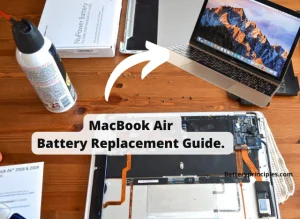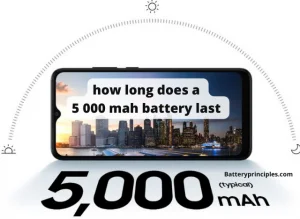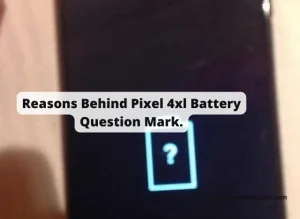Why does the battery saver turn off? This usually happens because of a glitch, in an application or system software. This glitch can easily be fixed by restarting the phone. Battery saver stuck is not a problem to think much about and, as mentioned, can be fixed easily.
Clearing the app’s cache can frequently fix these kinds of glitches, though I’m not sure which app is in charge of this. Settings would be my best guess. Navigate to the Settings app in the Application Manager, tap it, and then tap Clear cache (not clear data).
In this article we discuss the problems related to the power saving mode of your Android. the iPhone or the computer. So stick around until the end. Welcome to Battery Principles.
How does the power saving mode work?

Power saving mode takes care of the things that drain your battery and optimizes them to reduce the power usage to save battery life.
When the power saving mode is turned on, it will reduce the screen brightness and disable the automatic brightness option. Some apps will be restricted to save power, and the overall performance of the phone will be reduced to save some extra power.
So that is how the power saving mode works, and if you want the full performance of the phone, laptop, and displays even when the battery is low, then keep the battery saver turned off.
What is the Recycle Battery Symbol On My Android?
battery priciples
Do battery savers really save power?
Yes, according to the tests we’ve done, we’ve identified that the battery saver option saves your battery and extends the battery life by up to 50% in general.
So the first option you have in case of an extended battery life without disabling any function in the phone, is turning the battery saver ON.
Is power saving mode harmful?
No, how can it be harmful? Battery saving is not harmful and it never damages your device. So you can always keep the battery saver on for a whole day with zero risk.
How to fix the battery saver stuck problem?
If the above two fixes that we’ve mentioned at the beginning are not working, then you may perform a factory reset. As a factory reset deletes all your data and makes it unrecoverable, you have to make a backup and save the backup to a SD card before resetting the device.
Re-enter all the Google data after performing a factory reset on the phone. Place the SD card in the phone once the phone thinks it is finished, then restart the backup and restore process. restore from an earlier backup. Watch for the conclusion.
How to fix the “battery saver won’t stay on” problem?
This problem is very common in the Moto X, as well as some Samsung devices. So here is what you can do.
The battery saver on the Moto X is also excellent. If you turn it on, it kicks in when your battery is down to 15%.
It also implements aggressive screen darkening, timeouts, and the disabling of background data utilization, which results in fewer push messages for your email and social networks.
It does an excellent job of getting you the last bit of charge. We received more than two hours of battery life with the energy saver enabled at 15% before the battery died.
How to turn off the battery saver on the Apple watch?
Here is how to turn off the battery saver on your Apple watch.
- Swipe up to reveal the Control Center on the watch face to activate Power Reserve mode.
- Slide the Power Reserve slider while tapping the battery’s percentage.
- The time will be shown on your Apple Watch after Power Reserve mode is activated.
- Press and hold the side button until you see the Apple logo to turn it off.
- It will restart your Apple Watch. The Apple Watch will restart and eventually get back to its regular state, but it can take some time.
As per our tests, the battery saver of the Apple Watch will increase the battery life of a cycle by up to 30%. So, whenever possible, keeping the battery saver on is recommended.