When your Android battery suddenly drops to zero, it means that your phone’s battery is totally out of health and you need a replacement. So when you are experiencing this problem for more than 2 times, then it is advised to replace the battery with a new original one.
When the battery of your device is not working well and it has voltage and the ampere fluctuations are abnormal, then you must not keep that battery there for a long time because it can easily damage your device’s inner parts.
In Battery Principles, we discuss almost all the battery problems that people are facing in their lives. So in this article we focus on the “Battery suddenly drops to zero” problem, and we invite you to stick around until the end to find out what you’ve been looking for.
Why has my Android battery life suddenly decreased?
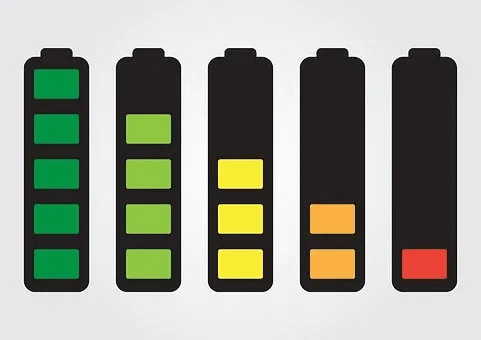
You will find that every other piece of content on the web says any reason, like abnormal app usage and things like that. But that is not the real scene behind it. What’s behind the battery life suddenly decreasing is battery health.
When a battery is being used for a long time and the charging and discharging cycles quota is exceeded, the battery starts losing its health. As a result of that, the battery starts losing its power storage ability and time.
When the battery health decreases, the ampere rate and the voltage of the battery also start to fluctuate, resulting in wrong readings in the measuring circuits.
So that is why you see sudden drops and an increase in your battery percentage. That is very common, and the problem is in your battery.
What is draining my Android battery down?
When the battery is draining fast, it is different from the sudden fluctuations in the battery level. There are many factors that can cause your Android or iPhone to drain its battery.
- Abnormal Apps usage.
There are applications that use a high percentage of the battery when they are running. So when those applications are running you will experience a faster battery draining.
You can always see how different apps use your battery life in your settings. So when you’ve noticed one or more of them, simply force stop those apps if you are not working on them.
On the other hand, some mobile phones notify you about apps that use the battery abnormally. That is very useful for you if you save your battery for a long time as expected, it will be very useful for you.
What is the Recycle Battery Symbol On My Android?
battery principles
- Hardware problems.
If it isn’t an old battery or some misbehaving apps in the background, the fault is most likely in the hardware.
It is possible that the charging board has failed or that something has gone wrong with the motherboard. It’s not an easy fix; you’ll need to send your phone to the manufacturer’s repair shop.
- Display settings.
When the display brightness is very high and you are using the optimal graphic settings, then the display uses the battery more than when it is normal.
So, to save power, you must keep the display’s brightness at a minimum level that is OK for the eye, as well as the battery.
If you’ve turned on the automatic brightness on your display, then it will be easy for you because the phone automatically controls the power usage by increasing and decreasing the display brightness according to the surrounding lights.
- An old battery.
This is the problem that we’ve discussed earlier, and it’s the most common one. When the battery’s physical health is low, it cannot be recovered by software means.
Even if you don’t abuse your phone by charging and overcharging it frequently, Lithium-ion batteries, which are ubiquitous in phones, degrade over time. This could be the reason why your Android battery abruptly dies.
If you are able to find out what is happening to your battery, then bring it to a phone repair center and they will assist you in fixing the problem as soon as possible.
How do I find what’s draining my battery in Android?
Open Settings and then select “Battery”. Then, under “Battery Usage,” you’ll see a breakdown of all the programs that are draining your battery, with the most power-hungry apps at the top. Some phones will show you how long each app has been active, while others will not.
When you see the real battery usage, then you can close the apps that you don’t need at this time, and uninstall the apps that you think you will not need in the future.
But do not hesitate to uninstall any application that is not needed because you can download any application for free from the Play Store.
And there are some applications like AccuBattery to check the battery level, and I hope it will help you a lot in understanding the overall health of your battery.
Why is my phone battery draining even when I’m not using it?
If you want to see which apps are currently draining your phone’s battery, go to the power settings of your smartphone and look at the breakdown of how its power is being used. These apps absorb electricity, which is why your phone’s battery drains even while not in use.
If you use an app for an extended amount of time, it will most likely be at the top of your battery usage list.
However, look for any unusual behavior, especially in programs you haven’t used in a while. Some apps run in the background without your knowledge, draining your Android battery.
Following an update, some apps begin to cause unexpected battery drain. The only solution is to wait for the developer to resolve the problem. If the battery drain is significant enough to be an issue, remove the program until a patch is released.
battery principles
Why does the battery suddenly drop to 0 in Windows?
I was also facing this problem for a long time, and now I’ve tried a lot of things to fix it. So what I have learned is that the first reason for this is the battery health, and the second reason is the loose battery connection.
So to fix this problem you will need to change the battery or bring it to a laptop repair shop and clean the battery terminals to fix the loose connections.







