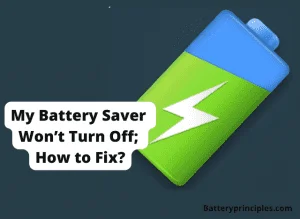Recently, Hp unveiled the updated Hp Spectre x360 version for 2022. It brings new features, an updated look, and other upgrades as one of Hp’s top laptops. Even though the product is still very new, eventually, the battery will show signs of wear, and you may want to replace it
Even if the battery life is bad, there’s no reason to discard away the whole laptop if it still works well. You might be wondering how to do Hp spectre battery replacement yourself. Let’s explore all the things here.
Hp Spectre battery replacement – Can you do it yourself?

As long as you have the necessary parts, you can easily replace the battery in either model of the Hp Spectre x360.
The process will be familiar to you if you’ve used a Spectre x360 16 from a previous generation, but the Spectre x360 13.5 has a design that modifies things slightly from the Spectre x360 14 arrived before. In either case, you can continue reading to discover how to complete the task.
Before starting the replacement
Before you start the Hp spectre battery replacement process, there are a few crucial things you should be aware of. First, ensure no power is connected to the laptop by turning it off and unplugging it from the outlet. While working on the laptop, you might also have to wear an anti-static wrist strap to avoid static discharges. Before you begin, it’s a clever idea to back up all the necessary data in case something goes wrong.
You’ll also need a prying tool, Torx screwdrivers and Phillips to open the laptop. The better option to get all the tools you require to work on your tech devices is to purchase a quality Tech Toolkit. Of course, you’ll also need the battery you wish to use in place of your current one.Then, let’s continue to see How to replace Hp spectre x360 battery.
How to replace battery Hp spectre x360 13.5
If you want to renew the battery in your HP Spectre x360, you should know that it is powered with a 66Wh battery. If you wish to search for a replacement online, the spare part code number is L97357-005. It is crucial to use the right parts when you do aHp Spectre Battery Replacement. Follow these instructions to replace it.
- Flip the laptop over so that the hinge is facing backwards from you.
- Take out the four Phillips screws holding the laptop’s bottom cover. Remember that the bottom and top screws are different sizes, so you must reinstall them in the proper positions.
- Use a plastic or steel prying tool to pull the bottom cover separate from the computer. Start near the hinge and move along the edges. Lift it up from the top, and then pull it away once it’s been released.
- Since the battery occupies most of the laptop’s interior space, it is impossible to overlook. The battery connector is located close to the upper-right corner of the battery; unplug it from the motherboard.
- Detach the six Philips bolts holding the Spectre x360 battery, and then take the battery out of the laptop.
- Then you can install the new battery and re-tighten the six screws. Using the ribbon cable, link your new laptop battery to the motherboard.
- Carefully snap the laptop’s bottom cover back after connecting the battery to the motherboard. Put the two long Philips bolts on top and the two small ones at the bottom, and then tighten them.
How to replace the battery Hp spectre x360 16
All the steps are the same because the 2021 and 2022 HP x360 16 models are identical in design. If you want to look for a replacement online, the spare part code for the x360 16 battery is M48025-005, an 83Whr unit. Using a suitable model and an original battery is crucial to eliminate malfunctions after installation. Follow these instructions to replace your Hp Spectre x360 16 battery:
- Place the laptop lid heading away from you and upside down.
- Two Torx (bottom) and two Philips (top) screws lock the bottom cover.
- Starting close to the hinge, pry the bottom cover away from the computer using a tool. Lift it to take it aside once it is released.
- The laptop’s battery is located close to the bottom. It is not hard to identify. Then, remove the ribbon cable from the motherboard and battery.
- You can take it out of the laptop after removing the eight bolts holding it.
- Install the new battery in the right place and lock it with eight screws. Using the ribbon cable, link your new Hp battery to the motherboard.
- Start from the bottom of the laptop and snap the bottom cover back into position. After that, tighten the Torx and Phillips screws in their respective places.
- Now you can use your Hp Spectre x360 16 laptop again without an issue. To check that everything is functioning, plug the laptop into an outlet and turn it on.
Hp Spectre x360 convertible battery replacement.
You can follow the same battery replacement processes mentioned above for Hp spectre x360 convertible battery replacement as well. But, with some changes. Follow these instructions to replace:
- Take out the base cover of the laptop before you start, as mentioned in the above replacements.
- IMPORTANT: Write down where the speaker cables go so you can replace them later.
- The battery cable should be unplugged from the system board connector.
- From the battery’s routing channel, unplug the left speaker cable.
- Take out the four 3.5 mm P1 Phillips-head screws that hold the battery in place on the top cover.
- You can remove the battery by lifting it away from the top cover’s alignment pins.
- Put the battery on the top cover’s alignment pins.
- Replace the four P1 Phillips-head screws that hold the laptop battery to the top cover.
- Connect the left speaker cable to the battery again.
- Link the battery cable to the system board’s connector.
- After all, replace all the screws and replace the laptop’s back cover. Now you can use your laptop again without issue.
All The Things You Should Know About Dell XPS 13 Battery Life
battery principles
Conclusion
Hp Spectre x360 laptops are very advanced laptops with good improvements. But, it can show some battery issues when you use it. So, you can do Hp spectre battery replacement yourself if you have the right tools and proper knowledge about the process. When replacing a battery for your Hp laptop, always be aware of using the original battery for each version.
FAQs.
Can the battery on Hp Spectre x360 be replaced?
Yes! You can replace the Hp Spectre x360 battery with the proper tools and knowledge.
How long should Hp Spectre x360 battery last?
HP states that the most miniature model, Spectre x360 13.5, has a battery life of up to 16 hours. It can last up to 15 hours of wireless streaming and up to 19 h and 30 min of local video playback.
Is it worth replacing the battery on a Hp laptop?
It’s more cost-effective to replace the battery than to replace the laptop if your laptop is under two years old and you’re experiencing battery problems.
How do I reset my Hp Spectre x360 battery?
Hold the laptop’s power button for approximately 10 to 15 seconds to reset the Hp Spectre x360 battery.
battery principles.