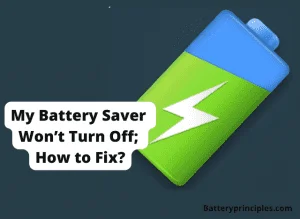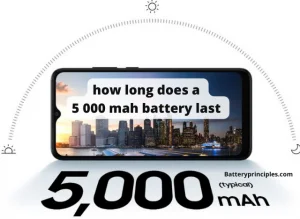HP released a new version of its Spectre x360 laptop family for 2022. It has new specs, a new look, and other improvements to what was already one of HP’s best laptops. Even though the product is still very new, the battery will eventually show signs of wear, and you may want to replace it.
Even if the battery life is bad, there’s no reason to throw away the whole laptop if it still works well. The best thing you can do is to Hp Spectre x360 Battery Replacement. So, you might be wondering if you can do the Hp Spectre x360 battery replacement yourself. Yes, you can! Let’s see how.
Hp Spectre x360 battery replacement – What you’ll need

Every version of the HP Spectre x360 has batteries that are simple to replace as long as you have the right parts. If you’ve worked with the Spectre x360 16 before, you’ll already know how it works.
However, the Spectre x360 13.5 has a new design that makes things slightly different from the Spectre x360 14 that came before it. In either case, you can read on to find out how to do it.
Before you start replacing the battery inside your Hp laptop, you should know a few things. First, ensure the device is turned off and disconnected from the wall switch. So there is no power running through it.
You might also want to wear an anti-static wrist strap while working on your laptop to prevent static discharges. Backing up your data before you start is also a good idea, just in case anything goes wrong.
You’ll also need a prying tool and Philips and Torx screwdrivers to open the laptop. The smartest way to get all the tools you need to fix your electronics is to buy a quality toolkit.
Then, you also need the new battery you intend to use in place of the old one. If you have fulfilled all the above needs, now you can continue your replacement battery for hp Spectre x360.
How to replace the battery hp Spectre x360 13
If you want to replace the battery in your HP Spectre x360, you should know that it comes with a 66Wh battery. If you want to look for a battery online, the spare part number is L97357-005. Here’s what you need to do to replace it.
- Put the laptop upside down with the hinge away from you.
- Remove the four Phillips screws holding the bottom lid down. Remember that the screws at the bottom and top are different sizes, and you’ll need to put them back in the right place.
- Use a plastic prying tool to detach the bottom cover from the laptop. Start near the hinge and move along the edges. Lift it up and pull it away once it is released.
- Most of the inside of the laptop is taken up by the battery, so you can’t miss it. Disconnect the battery connector from the motherboard. This is near the top right corner of the battery.
- Remove the six Philips screws that hold the battery in place, and then take the battery out of the laptop.
- Put the new battery where the old one used to be, and then tighten the six screws again. Use the ribbon cable to connect the new battery to the main board.
- Carefully put the laptop’s bottom cover back and snap it into place. Then, tighten the two longer Phillips screws at the top and the two small ones at the bottom.
- Now you can plug the laptop into electricity and turn it on as usual.
battery principles
Hp spectre x360 15 battery replacement
- Before fixing your laptop, ensure it is completely turned off and unplugged. Make sure the laptop isn’t in standby or sleep mode.
- Using a T5 driver to remove the screws, take off the back cover. Then, use a tool or your fingers to pull the laptop’s back cover off.
- Use a spudger to pry the edges of the battery connector out of its socket on the motherboard.
- To disconnect the connector, gently pull it parallel to the motherboard.
- Use a Phillips screwdriver to take out the five 4.3 mm-long screws that hold the battery to the laptop.
- Then you can remove the battery carefully and replace the new one. Then, reassemble the screws carefully and complete the replacement to turn on the laptop again.
Hp Spectre x360 battery replacement -Spectre x360 16
Since the HP Spectre x360, 16 model for 2022 looks the same as the model for 2021, all the steps are the same as well. If you want to search for a replacement battery online, the part number for this one is M48025-005, and it’s an 83Whr unit. Let’s see How to replace the battery Hp Spectre x360 16.
- Put the laptop upside down with the lid away from you.
- Remove the two Phillips screws on top and the two Torx screws on the bottom.
- Start near the hinge and use a tool to pry the bottom cover away from the computer. Once it’s released, lift it up and pull it away from the top.
- The laptop’s battery is located near the bottom. Unplug the ribbon cable that connects the battery to the laptop’s motherboard.
- Remove the eight screws that hold the battery in place, and then take the battery out of the laptop.
- Put the new battery where the old one was, and then tighten the eight screws back up. Use the ribbon cable to connect the new battery to the main board.
- Put the bottom cover on the laptop by snapping it back into place, starting from the bottom. Then, put the Phillips and Torx screws back in the right place.
- After that, your laptop should be ready to use again.
Conclusion
Hp Spectre x360 Battery Replacement is not a complex task to do. So, you will not need a laptop technician’s support to replace your battery. You can do it if you have the right tools and the correct replacement battery. You should care about screws when you remove them because you should replace them at the right place after you replace the battery.
FAQ.
Can the battery on Hp Spectre x360 be replaced?
Yes! You can. It is possible to replace Hp spectre x360 battery by following the correct guide with the right replacement battery.
How long should Hp Spectre x360 battery last?
HP says the Spectre x360 13.5, which has a smaller screen size of 13.5 inches, can last up to 16 hours on a single charge. It can play videos locally for up to 19 hours and 30 minutes and stream videos wirelessly for up to 15 hours.
How much will it cost to replace Hp Spectre x360 battery?
It costs around 35USD to 40USD to purchase a new battery for a Hp x360. Price may vary depending on the store and location.
How do I find my HP laptop battery model number?
Find the computer’s battery. It will be on the same side as the charging port. Manufacturers should print the model and power details of the battery on it. Write down this information and find a battery online or in a store that has the same type or specifications.
What type of battery is in Hp Spectre x360?
Hp spectre x360 includes a Li-ion Battery.
Is it worth replacing the battery on an Hp laptop?
You will need to look at the difference between the Design Capacity and the Full Charge Capacity to decide if it is worth it to replace the battery. The battery probably needs to be replaced if there is a significant difference between its early performance and current performance.