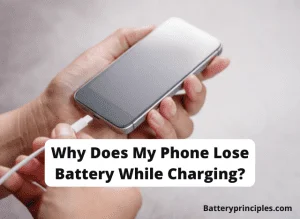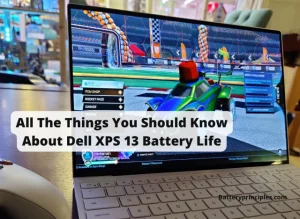What is meant by a Red X on the battery icon? Red X on the battery icon can usually be seen on Samsung devices, and it means that your device is not charging because of a problem with its charger, battery, or related components.
So when this X icon is displayed on the battery icon, you have to unplug the charger from the phone and then try to find the cause of the problem. In this article, you will find how to remove the X icon which is displayed on the battery icon on Samsung devices.
What causes Red X on Battery Icon?

As mentioned, there are some possible reasons for this problem, and the following are the causes that we’ve identified so far.
- The battery is damaged in the interior.
- The charger is no longer providing enough voltage and current.
- The battery is discharging faster than charging.
- The battery terminals are rusted or damaged.
- You are not using an original charger with the needed voltage.
The red X icon typically indicates a bad battery or a lift near the end. Use the device until the battery is completely depleted before charging it fully again. Attempt this step a second or third time if necessary. A new battery is required.
How to remove the Red X icon on Battery?
Now you know what the possible cases are and here is how you can remove the X icon from the battery.
- Examine the USB cable, charger, and gadget for debris or other foreign objects.
- Check for corrosion and bent pins on the USB connections.
- The USB cable needs to be tightly and immobile-free inserted into the charging port. Your device will display an error message if it detects a bad USB connection.
- Make sure there is no physical or liquid damage to the device, charger, or USB cable.
- Unplug the charger and wait for it to warm up to room temperature if your device says it can’t charge because the temperature is too low.
After all, when examing is done, you have to find an original Samsung charger and then charge the device for at least one hour until the battery is fully charged.
If the problem persists, remove the battery and keep it removed for some time and then insert the battery and try charging again But if the battery is non-removable this is not applicable.
If the battery is non-removable try charging your device with a fast charger with a higher power than the original charger that comes with your device. And do not charge for a long time because it may cause damage your battery.
battery principles
Why is my charging icon red?
Your iPhone is warning you that its battery is low and needs to be recharged when you see this. Your iPhone needs a charge but still has enough power to function if the red battery icon is visible in the top right corner.
Or in Android devices, it may be the built-in display color when the battery is low in charge. So in this type of case, you can simply charge the phone if you don’t like to see a red battery icon.
Special discussion; What can you do for protecting your phone’s battery?

Protecting the battery is very important for you because it is one of the must-have parts of the phone, and the performance of the battery directly affects the overall performance of that particular design.
So here are some tips that will help you in case protecting your phone’s battery for a long time, and also, when you do the best practices all time, then you will definitely experience a longer battery life too.
- Avoid using quick charging whenever possible.
- Don’t let your smartphone run on 100% of its battery for extended periods of time.
- You shouldn’t fully charge it or fully discharge it.
- While it is charging, avoid using your smartphone.
- Keep the smartphone away from heat.
Some related FAQs.
Why Is My Phone Charger Red?
Most likely, it’s your portable charger’s charging cable. If the red light is blinking, the battery is low. The red light should be solid when the battery is charging and will turn blue or green when the battery is fully charged. Replace the cable if you can, or try using another micro USB cable.
Does The Red Light Mean It’s Charging?
The fast charging of the battery is indicated by the red light turning on. The remaining three-hour charge transforms into a trickle charge after the fast charge is finished, improving battery performance. At this point, the light turns green.
How Do You Fix A Stuck Battery On A Red IPhone?
Simply hold down the Volume Down and Power (wake/sleep) buttons together for 10 seconds.) and Home buttons simultaneously for 10 seconds to activate the device.
You can then simply release the Power key while continuing to press the Home button for an additional five seconds. Simply hold down the Volume Down and Power (wake/sleep) buttons together for 10 seconds.