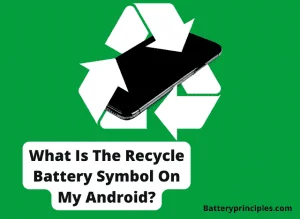Hey, what’s up? First of all, we have our heartfelt thanks to you for coming to our website. In this article, we discuss the battery-saving ability of the do not disturb mode on your mobile phone.
So after reading this article, you will learn everything you’re looking for, and we invite you to stick around until the end. This is Battery Principles.
How to turn on the “do not disturb” mode on Android?
If you want to toggle the DND mode on your Android device, then follow the following steps.
- Use two fingers to swipe down from the top of your screen.
- Tap the Down arrow next to Don’t disturb or your current option.
- Enable “Do not disturb.“
- Hit Complete silence.
- Select the duration of this setting.
- Click Done. You’ll notice complete silence. In the “totally silent:”
How to turn on “Do not disturb” on the iPhone?
If you want to know how to toggle the do not disturb mode on your iPhone, then follow the following steps.
- Choose Focus under Settings.
- Do Not Disturb should be tapped.
- Choose your personal notification preferences.
- Press Focus first, then Do Not Disturb.
What does the do not disturb mode do?
The “Do not disturb mode” is a setting on your mobile device that helps you to keep the phone silent and also alert when you are in a situation like a meeting.
So, when the do not disturb mode is on, you will not hear the ringing tone and the message tones when you are receiving calls or messages.
In most devices, the mobile will still vibrate, letting you know that a call or a message is coming, but no one else knows that your phone is ringing and it will not disturb you or other people around you and that is why it is called the do not disturb mode.
Does Do Not Disturb improve battery life?

Battery life will not be significantly impacted by Do Not Disturb. The LCD doesn’t light up and the phone doesn’t vibrate when you get an alert, which is the only reason for the minimal savings. As a result, there won’t be much of a difference in battery life from not using do not disturb.
So it is really a myth that the do not disturb mode increases or decreases the battery life. So it is not a good method to save battery life. But still, you can use power-saving mode and airplane mode to save the battery life way better than normal.
Does DND consume a battery?
As mentioned, the Do not disturb mode does not consume the battery more than the normal state. So there is nothing to worry about before using the DND mode in case of battery life.
So guys, if you had a misunderstanding about the DND mode, then I hope you’ve now understood what’s right and what is wrong, and here comes a problem. What can I do to save my battery life? That is what we’re going to discuss next.
Galaxy S5 Heating Up and Draining the Battery: Why and How to Fix?
Battery principles
What can I do to extend my battery life?
There are a lot of things t do and a lot of measures to make aiming the improvement of the battery life. So what are those methods and how do they work saving the battery life?
- Dim the display.
Assuming the same size screen, a 400 nit screen at 50% brightness would theoretically use the same amount of electricity as a 200 nit screen at 100% brightness.
You can extend your battery life for a few minutes by changing the brightness, but that’s about it.
- Reduce the timeout feature’s duration.
A 30 second screen timeout is preferred by 26.6% of voters. The favored option for 24.2% of readers is also one minute. Shorter timeouts also received more reader support, with 15.4% of the vote going to that option.
- Use the power-saving mode.
With battery-saver mode activated, both iPhones and Android devices utilized significantly less battery power in our tests—up to 54%, depending on the phone we used.
Both airplane mode and low-power mode reduce battery usage, but at a significant cost.
- Update the software.
You wouldn’t believe how many different ways phone software may ruin your battery life. When in use is when it is most obvious.
Simply put, running some apps will significantly reduce your battery life over the course of a typical day. Some programs simply consume significantly more battery life than others.
- Store in a warm environment.
Batteries discharge more quickly in the cold than in the heat. Most batteries are susceptible to harm from high temperatures and could even catch fire or explode.
Batteries that have been charged may retain their charge longer if they are refrigerated, but for maximum longevity, it is better to utilize batteries that are close to room temperature.
- Avert power-hungry applications.
You’ll be doing yourself and your battery a favor if you just leave the apps alone. On Android, finding the active apps is as simple as pulling the top menu bar downward, which displays a list of the active or stopped apps.
battery priniples
Some related FAQs.
How Do I Know If My Battery Is Healthy?
Access Diagnostics by going to Settings > Battery and Device Care. Now, you may tap on the battery status to see how it is doing.
You can test the phone’s other features, including the camera and speaker, to check if they need to be fixed or are functioning properly.
What Uses The Most Battery On A Cell Phone?
You probably realized after using Google Maps to find your way on your most recent road trip that GPS is one of the battery’s biggest consumers.
Swipe down to enter Quick Settings and turn off navigation when you aren’t using it. When you use Maps, you will be prompted to re-enable it.
Should You Leave Wi-Fi On On Your Phone?
Energy savings Depending on the situation, switching from cellular to WiFi for data access can result in significant power savings.
The more energy is required for that data transmission to be useful the further away you are from a cellular tower.
At What Percentage Should I Charge My Phone?
What kind of phone charger works the best? Avoid overnight charging and full cycles (0-100%). Instead, add more partial charges to your phone’s top-ups frequently.
It is best for the battery to stop charging at 80–90% rather than topping it out to 100%.