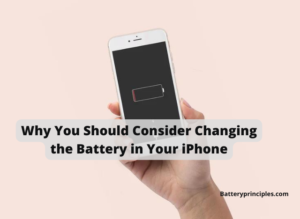Have you ever seen this message on your laptop – RTC battery is low? If yes, then you are not alone. It is common for many laptop users to face this problem. So you need to understand the state of this problem and learn how to fix it.
Today, we’ll explain what an RTC battery is, the common causes of a low RTC battery, the signs of a low battery, and how to fix it. And also provide some beneficial tips on maintaining your RTC battery last longer. So, dive in deep!
Why does my laptop say the RTC battery is low? (Fixed)
When you see the message ‘RTC battery is low’, it means that the battery in your laptop is running out of charge and needs to be replaced. It’s necessary to take action as soon as possible because a low RTC battery can cause several problems on your laptop, including the time and date being incorrect and other system issues.
What Is an RTC Battery?

An RTC battery (also known as the CMOS -Complimentary Metal Oxide Semiconductor) is a small, round battery that is usually a CR2032-type 3v battery which looks like a small round disc.
Where is the RTC battery located?

On most laptops, the RTC battery is located on the motherboard and is accessible through the removable battery panel underneath, but sometimes it is placed behind the laptop’s keyboard.
What is the purpose of an RTC battery?
The battery is mainly used to power the real-time clock (RTC) which keeps track of the time and date even when the device is powered off.
And also it powers your hardware components to remember their settings when the computer is turned off, including information about BIOS setup and passwords.
Without it or when it discharges, the clock will be inaccurate, and laptop hardware settings going back to the default when the laptop shuts down.
Therefore, good to make sure that your RTC battery is working correctly and replace it if necessary.
Common Causes of Low RTC Battery
Battery aging
The most common cause of low RTC battery is simply age. Over time, the battery will naturally wear out and lose its charge. It is especially true for laptops that are a few years old and have been used extensively.
Battery Connection problem
A faulty connection between the battery and the mainboard is another potential cause of a low RTC battery error. A loose or damaged connection prevents the battery from powering the BIOS, causing an error message.
Laptop left unused
Your RTC battery will likely self-discharge if you haven’t used your laptop for a few months or a year.
Damaged or poor faulty battery
Another common cause is a faulty RTC battery. If the battery is of poor quality or has been damaged, it may not be able to hold a charge, and it could be due to physical wear to the battery or an issue with the laptop itself.
Improper shutdown
And you may also experience low RTC battery life if you turn off your laptop without shutting it down first.
If your RTC battery is low for any reason, you should replace it as soon as possible to keep your laptop functioning properly.
Signs of Low RTC Battery
- The most obvious sign of a low RTC battery is the message RTC battery is low, This message usually appears when the laptop turns on or when the time and date settings are changed.
- Other signs of a low RTC battery include the time and date being incorrect or resetting back to the default settings when the laptop is powered off. And it may be slow to boot up or take a long time to wake from sleep mode.
- Some laptops may alert system battery is low message when the battery is low. If you receive a battery warning message, It’s usually a sign that you need to replace the battery.
How to Fix a Low RTC Battery error
When the “RTC battery is low” error message appears on your laptop, there are several steps you can take to resolve the issue.
- Check the battery’s health.
If you’re experiencing a low RTC battery error on your laptop, the first step is to check the battery health (sometimes level) of your device by entering the windows power shell.
The Power Shell battery report will notify you if it shows signs of damage or deterioration and recommend a replacement.
- Check the RTC Battery connection.
A loose battery connection may be a cause of the low battery error.
Open the laptop cover and find the RTC battery on the motherboard. Once you’ve found the battery, check its connection to the motherboard to ensure it’s properly connected. If It is loose, try reconnecting it, But if it is damaged, you need to replace it.
- Do a Battery Replace
If the battery is old, worn out, or damaged, it should be replaced.
What happens if you get Battery Acid in Mouth – All You Need to Know!
battery principles
RTC battery replacement steps
- First shut down your laptop and unplug it.
- Remove the laptop battery.
The usual method is to remove the battery by sliding the one you touch with your finger.
3.Then open the case to access the motherboard.
This will vary depending on your laptop model, so check your owner’s manual or look online for instructions specific to your make and model.
4. Locate the RTC battery on the motherboard.
It will usually be clearly labeled and easy to identify. If you have trouble finding it, refer to your motherboard’s documentation or do a google search.
5. Once you have positioned the RTC battery
Gently put it out of its socket using a small screwdriver or other tool designed for this purpose.
6. Now install the correct replacement battery.
Please Note: An RTC battery can be purchased online or at a local electronics store to replace the battery. There are different types of batteries, so buy a new one that matches the size of your laptop’s old battery. (Lithium coin cells of the CR2032 type are often suitable).
7. Here, place the new one in the same way. Gently insert it into the socket until you hear a click, then close your laptop case again.
8. Then reassemble your laptop and restart it for the changes to take effect.
Your RTC battery error should now resolve once you install the battery correctly. And you can use your laptop without worrying.
Update drivers
If the problem still exists after adding a new battery, the problem is due to a driver issue, then the drivers should be updated or reinstalled. It can do manually or by using a driver update tool.
Tips on Maintaining Your RTC Battery
Here are a few things you can do to ensure your RTC battery lasts as long as possible.
1. Use your laptop regularly.
Use your laptop regularly. Batteries last longer when they are used regularly, so make sure to power on your device at least once a week.
2. Regulate the battery temperature.
Second, keep the temperature regulated. Use your laptop in a cool and dry place, because overheating can cause the battery to wear out faster.
3. Use the latest Drivers
And updating your device drivers to the latest versions will also help to ensure that the RTC battery is functioning more efficiently.
How Long Does It Take To Charge The Ryobi 40v 6ah Battery?
battery principles
Conclusion
RTC battery is low error means your battery is getting old and needs to be replaced. So it’s wise to take action as soon as possible, as a low battery can cause annoying problems on your laptop.
To fix a low RTC battery, identify the cause and take appropriate action. It may include replacing the battery, checking battery connections, and updating the drivers.
Finally, if none of the above solutions work, then the laptop should be sent for repair. A certified technician will be able to identify the cause of the low battery and replace it if necessary.