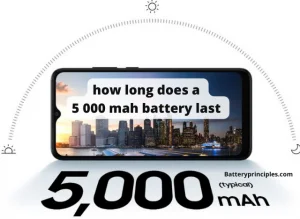One of the main things we consider when purchasing a laptop is its battery life. Having a long-lasting battery is a must-have feature of a laptop. So, what about the Dell XPS 13 battery life? Let’s continue going through everything you should know about Dell XPS 13 battery life.
Dell XPS 13 battery life – How long does it last on its battery?

Recently, Dell unveiled the latest XPS 13 for 2022, which has a brand-new look, new color options, and new processors. Dell was able to use a battery almost the same size as the last model even though the new laptop design is smaller than the last one and even more compact.
And also, the processor now has a 12W TDP rather than a 15W TDP, and then it should use less power. So, the Dell XPS 13 (2022) has a good battery life, but it might not be as good as you think.
In fact, according to Dell’s tests, the Dell XPS 13 with a Full HD+ screen should last approximately 12 hours after a full charge while streaming Netflix. On the other hand, the 4K version offers a battery life of up to 7 hours, which is reasonable.
Those are good numbers, especially for the Full HD+ model, and will probably be sufficient for a day without the need for a recharge. However, it is a little disappointing when compared to the figures Dell bragged about last year.
Dell new XPS 13 review – especially Battery life of dell XPS 13
A very slight reduction from the 52Whr battery in the previous model, the 2022 Dell XPS 13 laptop has a 51Whr battery. Dell switched from Intel’s U15 series processors and moved to U9 CPUs rather than reducing the battery size. Dell is overclocking these, which by default have a TDP of 9W to 12W.
However, that is considerably lower than the models from last year, so it should drain the battery more slowly. Plus, you might have anticipated a significant improvement in battery life with the new hybrid architecture found in Intel’s 12th-generation processors.
However, that is not the case when analyzing the advertised specs from Dell about the battery life of Dell XPS 13. With the Intel Core i5-1230U and Full HD+ non-touch display on the Dell XPS 13 from 2022, Dell advertises up to 12 hours of battery life while streaming videos on Netflix.
The previous Intel Core i5 model claimed up to 14 hours and 11 minutes when performing the same task. In addition, the Core i7 4K+ models from 2022 boast battery life of up to 7 hours, compared to the previous model’s potential of 8 h and 2 min.
Of course, this is just only one use case, and your usage will significantly impact battery life. Different usage patterns may result in longer battery life than the previous model. In addition, as we’ve already mentioned, the model from this year still has decent numbers and should be able to get you through a workday.
How to improve battery life on Dell XPS 13?
Your favorite little laptop already has a reliable battery, but what if you want to maximize its use? You’ll need a few tips to keep your battery running longer.
These tips may be helpful on occasions such as you want to watch movies during a long flight. So, follow these tips to improve Dell XPS 13 battery life.
- Dim your monitor
Yes, it may seem obvious, but doing so can help you get more battery life. Right now, how bright is your screen? Is y Your current brightness level really needed? Go as low as you can and give your eyes a comfortable view. Your eyes and battery will appreciate it.
You can dim your screen using the Action Center or the Windows key + F11 keyboard shortcut on the XPS 13.
- Close any pointless programs
Your XPS 13 will use more battery life to keep unused programs open. You can close programs from their windows or the taskbar or use the task manager to close programs that don’t appear in the taskbar.
- Reduce your wireless usage
Have you ever observed how long your phone’s battery lasts when airplane mode is turned on? Keeping data and wi-fi open uses up battery power.
The same thing goes for your XPS 13. Putting your laptop into “airplane mode” will save the most battery life. But you won’t be able to use the internet or any Bluetooth devices you have connected. So, try to do it without interrupting your activities.
- Use the battery-saver mode
When your laptop battery is running low, you can activate Windows 10’s fantastic, customizable battery-saving feature. When the power in your battery drops below a certain level, it will turn on automatically. And also, you can do it manually via ‘action center’ whenever you want to save Dell XPS 13 battery life.
- Change your power plan
Windows 10 has a useful built-in power settings feature that enables you to customize your power plan by setting sleep times, changing what power buttons do, and more. Go to your Windows laptop’s ‘battery settings’ to customize power plans to save battery life.
- Update your drivers and BIOS
Dell has released numerous driver updates for the XPS, as well as a few BIOS updates that significantly increase battery life and performance. The process of updating your BIOS is serious, so make sure your Dell XPS 13 is plugged in and all applications are closed.
Through their website, Dell has made it incredibly simple to update the BIOS and drivers for the XPS 13:
- Use your XPS 13 to go to Dell’s support page (opens in a new tab).
- Then select Detect Product.
- Then select Detect Drivers. All done!
Camera Light Sensor Draining Battery; must Read.
battery principles
Conclusion
Dell XPS 13 battery life is not good as expected. But, it still can manage a working day without any issues. However, if you want to increase the battery life of the Dell XPS 13, you can follow many tips. Dim your screen, close any pointless programs, and use battery-saver mode are some tips you can follow to increase the battery life of the Dell XPS 13.
FAQ
Why is my Dell XPS 13 battery draining fast?
The XPS 13 9365 2-in-1 laptop supports Modern Standby mode, which keeps the system on and reacts immediately if the power idle mode is set up and connected standby is enabled. When compared to the standard S3/S4 power mode, this may result in the system using more battery power.
Should I leave my Dell laptop plugged in all the time?
You can’t overcharge a battery.
You can leave a battery plugged in all the time, even 24 hours a day, and it won’t overcharge. Once it reaches 100 percent, it will stop charging and won’t begin again until the voltage drops below a particular point.
How long does Dell XPS 13 take to charge?
The battery will usually charge more than 80% after about an hour of charging and will be fully charged in about two hours with the laptop turned off.