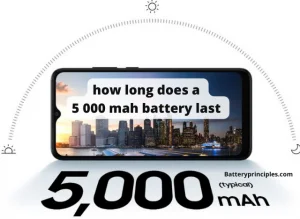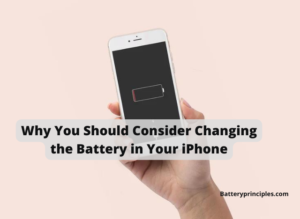Are you considering replacing the battery in your iPhone? It’s important to know the do’s and don’ts to ensure the process goes smoothly and safely. In this article, we will discuss the best practices for replacing your iPhone battery, as well as common mistakes to avoid. We’ll provide helpful tips and guidance to ensure you successfully replace your iPhone battery without any issues.
Do’s: What You Should Consider When Replacing Your iPhone Battery
When it comes to replacing your iPhone battery, there are certain things you should keep in mind to ensure a successful outcome. Here are some key do’s to consider:
First and foremost, always purchase a high-quality replacement battery from a reputable supplier. Opting for a cheap, unreliable battery could lead to performance issues and potential safety hazards. Look for batteries that are designed specifically for your iPhone model and have positive customer reviews.
Before you begin the replacement process, make sure to power off your iPhone and disconnect any charging cables. This will prevent any potential electrical hazards and ensure your safety while working on the device.
It’s also important to use the right tools for the job. Invest in a quality set of screwdrivers and prying tools that are designed for iPhone repair. This will make the process much easier and reduce the risk of damaging any internal components.
Don’ts: Common Mistakes to Avoid When Replacing Your iPhone Battery

While there are several things you should do when replacing your iPhone battery, there are also certain mistakes to avoid. Here are some common don’ts to keep in mind:
One of the biggest mistakes people make when replacing their iPhone battery is rushing through the process. Take your time and follow a step-by-step guide to ensure you don’t miss any important steps. Rushing can lead to errors and potentially damage your device.
Another common mistake is forcing components apart with excessive force. If you encounter resistance when removing screws or prying apart components, take a step back and reassess the situation. Applying too much force can lead to broken parts and costly repairs.
It’s also crucial to avoid using metal tools near the battery or other sensitive components. Metal tools can cause short circuits and damage internal circuitry. Stick to using non-metallic prying tools to safely access the battery.
Is 89 battery health good for my iPhone – All you need to know
battery principles
Conclusion
Replacing your iPhone battery can be a straightforward process if you approach it with caution and follow the best practices. Always invest in a high-quality replacement battery, use the right tools, and take your time to ensure a successful outcome. By avoiding common mistakes and following the do’s and don’ts outlined in this article, you can easily replace your iPhone battery without any issues.
FAQs: Frequently Asked Questions About Replacing iPhone Batteries
Q: Can I replace my iPhone battery myself?
A: Yes, it is possible to replace your iPhone battery yourself, but it requires careful consideration and the right tools. If you are unsure about the process, it’s best to seek professional help to avoid causing damage to your device.
Q: How often should I replace my iPhone battery?
A: The average lifespan of an iPhone battery is around 500 charge cycles. If you notice a significant decrease in battery performance, it may be time to consider replacing the battery.
Q: Can using third-party batteries void my iPhone warranty?
A: Apple does not officially endorse the use of third-party batteries, and using one could potentially void your warranty. It’s best to consult with an authorized service provider to ensure your warranty remains intact.
Q: How do I know if my iPhone battery needs to be replaced?
A: Common signs that indicate your iPhone battery may need to be replaced include decreased battery life, sudden shutdowns, and difficulty charging the device. If you experience any of these issues, it may be time for a battery replacement.
Q: Are there any risks involved in replacing my iPhone battery?
A: Replacing an iPhone battery carries some risks, especially if not done carefully. It’s important to follow safety guidelines and use the right tools to minimize the risk of damage to your device.