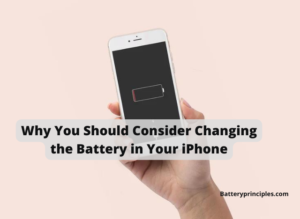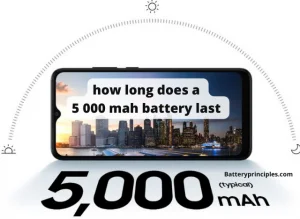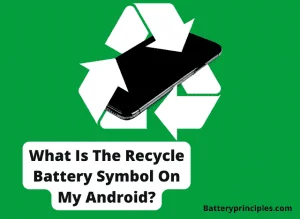Are you thinking of 89 battery health is good enough for your iPhone? It is a common question for many iPhone users, and the answer can be a bit tricky.
Battery health is a crucial factor in the performance and longevity of any device, exposing how much the battery has been used and how much capacity it has left. So it is good to understand what this number means for your device, because it is directly related to your iPhone performance and how long you can use it.
In this guide, we are going to discuss is 89 battery health good, what that means, how to check it on your device, and provide tips on keeping your battery running longer.
Is 89 battery health good for my iPhone?
Yes, Apple says 89% is considered a good level for your iPhone: Your battery is still acceptable and sufficient for everyday use: calling, sending Whatsapp messages, taking photos, playing games, listening to music, and posting or commenting on social media sites. But sometimes, your iPhone may experience performance issues if you use it for power-intensive activities, such as graphically demanding games or video streaming.
If your iPhone’s battery health drops below 80%, you should replace the battery soon. Apple offers battery replacement services for a fee, which can help restore performance to its optimum level.
For your knowledge –
Generally, the percentage of battery health decreases during the period of using an iPhone,
- Between 3 and 6 months = 96% or near 100%
- Between 1 and 2 years = 80 – 90% (you may experience some performance issues)
- After three years = 65% – 80% (This requires a battery replacement. you may experience reduced battery life and slower charging times)
- After four years = 65% or less (at this point the battery must be replaced, the above issues and unexpected shutdowns may occur)
Please note –
Above mentioned percentages may vary depending on the iPhone model.
How many watts in a 12-volt battery – Unlocking the Mystery of 12v Battery Capacity
battery principles
Is 89 battery health good for iPhone XR?
Like any battery, the iPhone XR’s battery can degrade over time. When it drops to 89% there is still a reasonable level of health, and still works well.
But when the battery health decreases, you may notice some performance issues on your iPhone XR. For example, the phone may struggle to charge as long as it used to, or it may shut down unexpectedly, especially when performing more demanding tasks. It is because as the health of the battery decreases, it has to work harder to maintain the same level of performance.
So, while the iPhone XR’s 89% battery health is still within acceptable levels, it is wise to constantly monitor its condition. You may want to take steps to extend its life, such as reducing screen brightness, disabling background app refresh, and using low power mode.
If your iPhone XR’s battery health drops below 80%, consider replacing the battery.
Is 89 battery health good for iPhone 11?
Yes, Apple considers a battery at 80% or more of maximum capacity to be working normally. So 89% battery health is a reasonable level of health for the iPhone 11 as other latest Apple models after the iPhone 8. The rest of the battery details are the same as iPhone XR.
What is battery health, and how does it affect your iPhone?
Battery health is a feature available on iPhones that were introduced with iOS 11.3. It allows users to check the health of their iPhone battery and see if it is performing optimally. Battery health shows as a percentage of how much the battery has been used and how much capacity it has left.
This feature displays a percentage between 0 and 100, and (89 is the average threshold for battery health.) it represents something specific to your device, a higher number indicates better battery health and longer battery life.
The percentage is calculated based on how many times your battery has been charged and discharged. And dividing it by the total number of charge cycles the battery is designed for.
The total number of charge cycles of an iPhone battery is usually 1000, so if your battery has gone through 800 charge cycles, your battery health would be 80%.
Lower health percentage batteries will not last as long as higher health percentage batteries. It is also unable to handle intense activities such as online gaming or video streaming. It means that your battery health is low and can have a high impact on the performance of your device.
Therefore, It is necessary to keep an eye on your battery health and ensure it is not getting too low. If your battery health is below 80%, it is a good idea to look into replacing it.
How Long Does It Take To Charge The Ryobi 40v 6ah Battery?
battery principles
How to check battery health on an iPhone?
The easiest way to check your battery health is to go to Settings > Battery and then look at the “Battery Health” section.
Here, you will be able to see the percentage of your battery health and other information, such as the number of charge cycles the battery has gone through.
You can also check your battery health by using a third-party app. There are many apps available on the App Store, that will give you more detailed information about your battery health.
5 Tips for improving your iPhone battery health
There are a few things you can do to help improve the health of your iPhone’s battery.
1. Update to the latest iOS
The first is to make sure that your device is running the latest version of iOS. It will ensure that your device is taking advantage of the newest battery-saving technologies.
2. Limit intensive activities
Try to limit the amount of time you spend on intensive activities to reduce the amount of strain on the battery, such as online gaming, movie streaming, and video calling.
3. Disable apps / or Delete Apps
It is also a good idea to disable any background apps that you are not using, and delete unused apps for a long time. It will help to reduce the power consumption of those apps.
4. Perform small charges
It is better to carry out small charges than to take the battery to the extreme (0%) and raise it to 100% daily. Generally, it is advisable to charge the battery between 20% and 30%.
5. Keeping your device cool
Finally, you should try to keep your device cool. That means not doing extensive activities on your phone until it warms up. And you should avoid placing it in direct sunlight or a hot place like the front of the dashboard of a car.